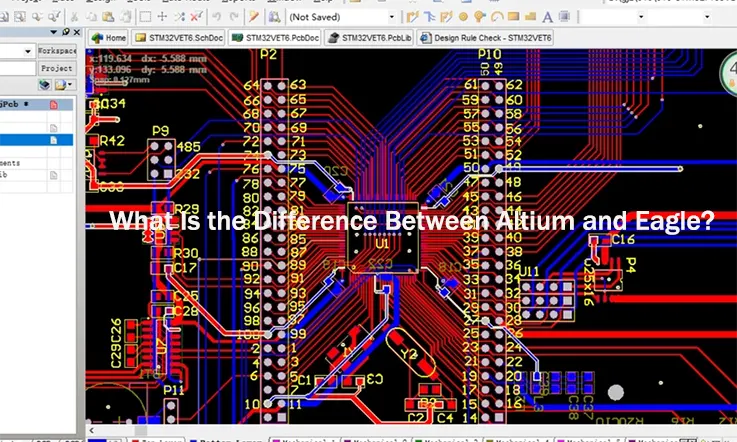
Altium and Eagle are two of the most popular electronic design automation (EDA) software tools used in the industry for designing printed circuit boards (PCBs). Both Altium and Eagle provide users with a range of features for schematic capture, PCB layout, and design rule checking, among others. However, there are some differences in the capabilities and user experience of these two tools that make them better suited to different types of users and projects. In this article, we will explore the main differences between Altium and Eagle and help readers determine which tool is best suited to their specific needs.
What Is Eagle PCB ?
EAGLE (Easily Applicable Graphical Layout Editor) is a flexible and powerful electronics design automation (EDA) application that includes schematic capture, printed circuit board (PCB) layout, and auto-router tools.
EAGLE is a popular choice among many hobbyists, makers, and professionals for designing and laying out PCBs because of its relatively low learning curve, affordability, and wide acceptance in the community. As of my knowledge cut-off in September 2021, EAGLE is owned by Autodesk, a company well known for their powerful design and engineering software tools.
Key Features of EAGLE PCB:
Schematic Editor: This allows you to design your circuits with various components and then connect these components to form a complete circuit design.
PCB Layout Editor: Once the schematic design is complete, EAGLE can generate a board layout where you can place and route the components.
Auto-router: The auto-router feature can automatically route your traces for you based on a set of rules you specify, a useful feature for complex designs.
Library: EAGLE has a vast library of components to choose from when designing your schematic and board.
EAGLE supports various file formats for the output of your design, allowing you to create Gerber files, which are the industry standard for PCB manufacture.
Remember, while EAGLE has many powerful features, like any tool, it has limitations and may not be the best tool for every job.
What Is Altium PCB ?
Altium PCB (Printed Circuit Board) is a software tool suite designed for electronic design automation (EDA) and PCB design. Altium PCB is developed by Altium Limited, an Australian software company specializing in PCB design software and other electronic design solutions.
Altium PCB provides a comprehensive set of features and functionalities to facilitate the design, layout, and manufacturing of printed circuit boards. It offers a user-friendly interface coupled with advanced design capabilities, making it a popular choice among engineers and PCB designers.
Key Features of Altium PCB Include:
Schematic Capture: Altium PCB allows users to create and edit schematic diagrams, defining the electrical connections and components of the circuit.
PCB Layout: It provides tools for creating the physical layout of the PCB, including placing components, routing the traces, and defining the board outline.
3D Visualization: Altium PCB offers a 3D design environment that allows users to visualize their PCB in three dimensions, enabling better design analysis and verification.
Design Rule Checking (DRC): DRC ensures that the PCB design adheres to specific manufacturing and electrical constraints, helping to identify and resolve potential issues.
Signal Integrity Analysis: Altium PCB includes simulation and analysis tools to assess signal integrity, identifying potential problems like impedance mismatches or high-speed signal degradation.
Library Management: The software provides a library management system to store and organize component libraries, enabling easy access to commonly used parts.
Collaboration and Documentation: Altium PCB supports collaborative design workflows, allowing multiple designers to work on the same project simultaneously. It also includes documentation tools for generating manufacturing files, assembly drawings, and other documentation required for PCB fabrication.
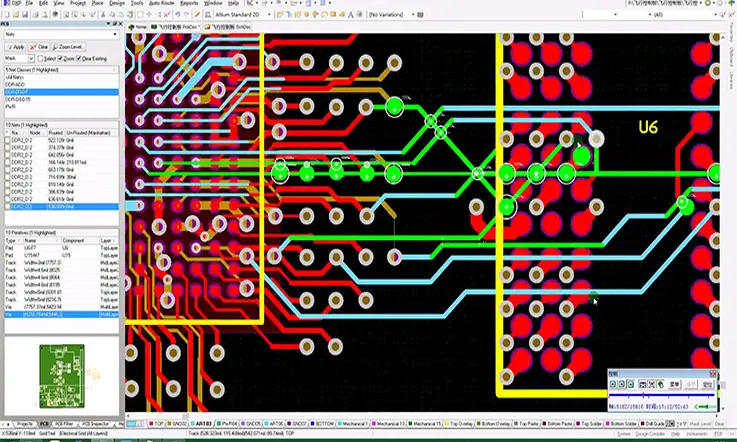
Altium PCB is widely used in various industries, including consumer electronics, aerospace, automotive, telecommunications, and industrial automation, among others. It helps engineers and designers
What Is the Difference Between Altium and Eagle ?
Altium and Eagle are both popular software tools used for electronic design automation (EDA), specifically for printed circuit board (PCB) design. While they share similarities in their purpose, there are several differences between Altium and Eagle. Here are some key distinctions:
Key Similarities and Differences between Altium and Eagle
Altium and Eagle have many similarities, such as providing users with a wide range of features for PCB design. However, there are also some key differences that set them apart. Here are some of the main similarities and differences between Altium and Eagle:
Similarities:
● Both Altium and Eagle offer schematic capture and PCB layout tools.
● Both tools provide users with design rule checking and error reporting features.
● Both offer 3D visualization of PCB designs.
● Both have extensive component libraries and a range of customization options.
Differences:
● Altium is generally considered to be more powerful, feature-rich and scalable than Eagle, making it more suitable for complex designs and large-scale projects.
● Eagle is generally considered to be more accessible and easier to use for beginners and small-scale projects.
● Altium offers advanced features such as multi-board design, FPGA design, and signal integrity analysis, which are not available in Eagle.
● Altium also has a more extensive range of design rule checks and can handle more complex design rules.
● Eagle has a more affordable pricing structure and a free version with limited features, making it more accessible to hobbyists and small businesses.
● Altium has a steeper learning curve and requires more training and experience to use effectively, while Eagle is more intuitive and user-friendly.
Overall, the choice between Altium and Eagle will depend on the user’s specific needs, budget, and level of expertise.
Design Capabilities and Features Comparison
Altium and Eagle offer a range of design capabilities and features that are essential for PCB design. Here is a comparison of some of the key design capabilities and features of Altium and Eagle:
Design Capabilities:
● Altium offers advanced capabilities such as multi-board design, FPGA design, and signal integrity analysis, which are not available in Eagle.
● Eagle is generally considered more suitable for small-scale designs and simpler projects, while Altium is more suited for larger and more complex designs.
Schematic Capture:
● Both Altium and Eagle offer schematic capture tools that allow users to design and edit schematic diagrams.
● Altium has a more powerful schematic capture tool with advanced features such as hierarchical schematics and design reuse, while Eagle offers a simpler and more straightforward schematic capture tool.
PCB Layout:
● Both Altium and Eagle offer PCB layout tools that allow users to design and edit PCB layouts.
● Altium has a more robust and feature-rich PCB layout tool, with advanced features such as differential pair routing, interactive routing, and copper pour management.
● Eagle offers a more straightforward and intuitive PCB layout tool with fewer advanced features, making it easier for beginners to use.
Design Rule Checking:
● Both Altium and Eagle offer design rule checking tools that detect design errors and inconsistencies.
● Altium has a more extensive range of design rule checks and can handle more complex design rules, making it more suitable for advanced designs.
● Eagle offers a simpler and more straightforward set of design rule checks, which is more suitable for simpler designs.
3D Visualization:
● Both Altium and Eagle offer 3D visualization of PCB designs, allowing users to visualize their designs in a realistic 3D environment.
● Altium’s 3D visualization tool is more powerful and versatile and allows users to create complex 3D models of their designs.
● Eagle’s 3D visualization tool is more basic and is mainly used for basic visualizations of PCB designs.
So, Altium offers more advanced and powerful design capabilities and features, while Eagle offers a more accessible and user-friendly design environment. The choice between Altium and Eagle will depend on the user’s specific needs and level of expertise.
Ease of Use and Learning Curve Comparison
Altium and Eagle both have different levels of ease of use and learning curves. Here is a comparison of their ease of use and learning curves:
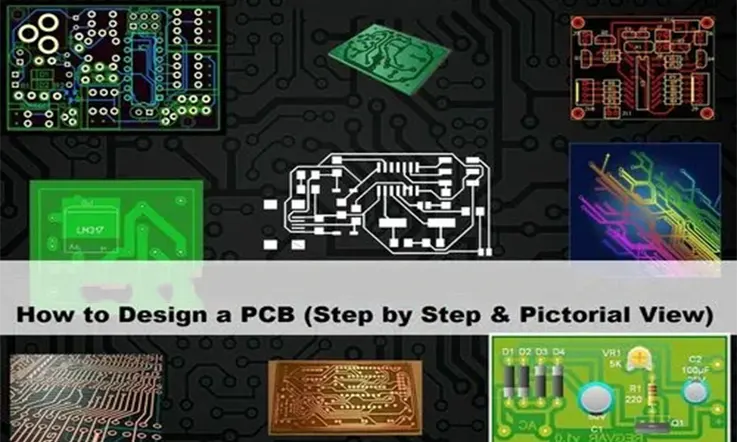
Ease of Use:
● Eagle is generally considered to be more accessible and user-friendly than Altium. It has a simpler and more intuitive user interface, making it easier for beginners to get started.
● Altium, on the other hand, has a steeper learning curve due to its advanced features and capabilities. It requires more training and experience to use effectively.
Learning Curve:
● Eagle has a shorter learning curve than Altium since it is easier to use and has fewer advanced features. Users can learn the basic functions of Eagle in a relatively short amount of time.
● Altium, on the other hand, has a longer learning curve due to its advanced features and capabilities. Users require more training and experience to master Altium’s advanced functions and capabilities.
Documentation and Support:
● Both Eagle and Altium have extensive documentation and support resources to help users learn and use the software effectively.
● Eagle has a large and active community of users who can provide support and advice, making it easy for beginners to get help.
● Altium offers extensive documentation and training resources, including online courses and user guides, making it easier for users to learn and master the software.
As a result, Eagle is more suitable for beginners and users with less experience due to its user-friendly interface and shorter learning curve. Altium is more suitable for advanced users and professionals who require more advanced features and capabilities and are willing to invest more time and effort into learning the software.
Pricing and Licensing Comparison
Altium and Eagle have different pricing models and licensing options. Here is a comparison of their pricing and licensing:
Pricing:
● Altium is a more expensive software than Eagle, with a higher upfront cost and yearly subscription fees. The cost of Altium varies depending on the version and the level of functionality required.
● Eagle has a more affordable pricing structure, with a free version with limited features and paid versions that range from affordable to moderately expensive. The cost of Eagle varies depending on the version and the level of functionality required.
Licensing:
● Altium uses a subscription-based licensing model, which requires users to pay a yearly fee to access the software and receive updates and support. Altium also offers a perpetual licensing option that allows users to own the software outright.
● Eagle uses a perpetual licensing model, which allows users to own the software outright. Users can purchase a license for a specific version of the software and receive updates and support for a limited time. After that time, users can choose to renew their license or continue using the software without updates and support.
Overall, Eagle has a more affordable pricing structure, making it accessible to hobbyists and small businesses. Altium is more suitable for larger corporations and professional users who require more advanced features and capabilities. The choice between Altium and Eagle will depend on the user’s specific needs and budget.
Community Support Comparison
Community support is an important factor to consider when choosing between Altium and Eagle. Here is a comparison of their community support:
Altium Community Support:
● Altium has an active and supportive community of users who share knowledge, tips, and advice on using the software.
● Altium provides users with access to a range of resources, including online forums, user groups, and blogs, where users can ask questions and get help.
● Altium also offers extensive documentation and training resources, including online courses and user guides, making it easier for users to learn and master the software.
Eagle Community Support:
● Eagle also has an active community of users who provide support and advice to other users.
● Eagle’s community support is largely based on online forums and user groups, where users can ask questions and share knowledge.
● Eagle also provides users with extensive documentation and training resources to help users learn and use the software effectively.
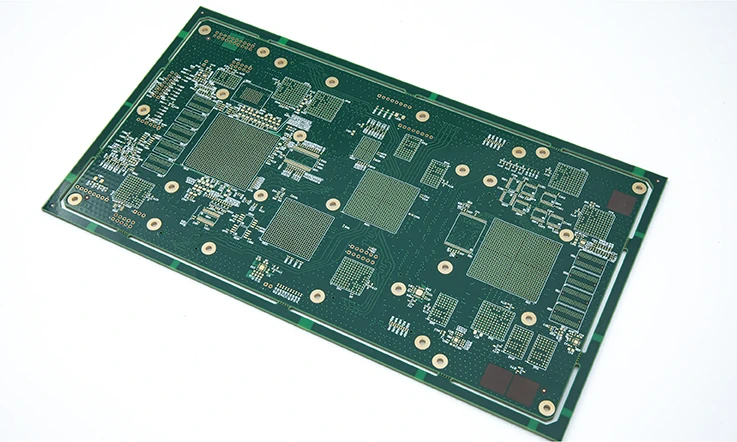
Overall, both Altium and Eagle have active and supportive communities that provide users with access to a range of resources and support. Altium’s community support is more extensive, with a wider range of resources and training options. However, Eagle’s community support is still robust and can provide users with the help and advice they need to use the software effectively.
Conclusion and Recommendations Based on Specific User Needs
Altium and Eagle are both powerful EDA software tools that offer a range of features and capabilities for PCB design. The choice between Altium and Eagle depends on the user’s specific needs, budget, and level of expertise.
For users who require advanced features and capabilities, Altium is the better choice. Altium offers advanced capabilities such as multi-board design, FPGA design, and signal integrity analysis, which are not available in Eagle. Altium also has a more extensive range of design rule checks and can handle more complex design rules, making it more suitable for advanced designs. However, Altium is more expensive and has a steeper learning curve, making it more suitable for professional users and larger corporations.
For users who require an accessible and user-friendly PCB design tool, Eagle is the better choice. Eagle has a simpler and more intuitive user interface, making it easier for beginners to get started. Eagle is also more affordable than Altium, with a free version with limited features and paid versions that range from affordable to moderately expensive. However, Eagle is not as powerful as Altium and may not be suitable for more complex or advanced designs.
Ultimately, the choice between Altium and Eagle depends on the user’s specific needs and requirements. Users should consider their design requirements, budget, and level of expertise when choosing between these two software tools. It may also be helpful to try both tools and compare their features and capabilities before making a final decision.
Related Posts:
1. Everything You Should to Know on Altium PCB Design Software
2. Which One Are the Best Auto-route PCB Software?
3. PCB Traces: The Critical Role of Traces in PCB Design and Manufacturing
4. ExpressPCB Design Tool: A Comprehensive Guide to Using ExpressPCB
5. Avoid These 5 Common PCB Design Mistakes
6. You Need to know the PCB Design Software: Eagle PCB
7. Kicad PCB: How to Understand It?
9. How to Make a Arduino PCB – You Must to know Everything About It
10. EDA Design Software: Definition, Kinds and Important
